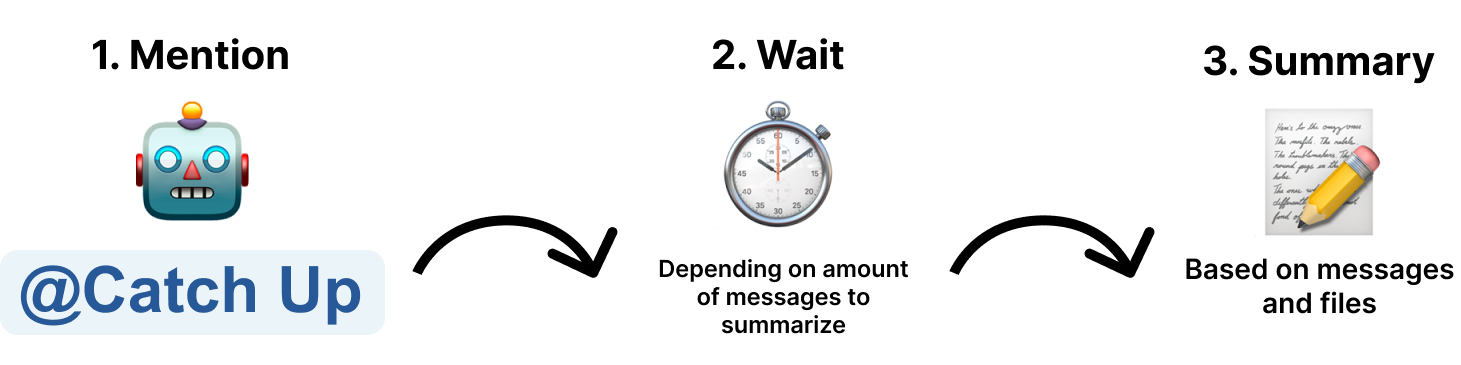Is Catch Up a good Slack AI alternative?
Yes! Catch Up is a Slack AI alternative offering AI-powered summarization features at a more affordable price. While Slack AI costs $16.75 per user per month, Catch Up costs only $15 per workspace per month with unlimited users.
How does Catch Up compare to Slack AI?
Catch Up is more affordable than Slack AI. Our Slack AI alternative costs $15/workspace vs Slack AI's $16.75/user. For a team of 10 users, you'd pay $167.50/month for Slack AI but only $15/month for Catch Up - that's significant savings.
Can I use Catch Up as a Slack catch up tool on desktop?
Yes! Catch Up works as a Slack catch up tool on desktop, mobile, and all platforms where Slack is available. It integrates with your existing Slack workspace without requiring any additional software.
What makes Catch Up a good AI alternative to Slack AI?
Catch Up offers unlimited users per workspace, file summarization (PDFs, images, CSV), unread channel monitoring, and OpenAI-powered technology - all at a more affordable price than Slack AI.
How is my data handled?
All your data remains securely within your Slack workspace. When generating summaries, we only temporarily process your data through OpenAI's API, which has a strict no-data-retention policy. No information is stored by third parties. For complete details about how we protect your data, please visit our Privacy Policy or Privacy section.
How is it installed?
Install the Slack app Catch Up to your workspace, then use
@catchup configure to set up your personal preferences.
Watch installation videoHow do I use the bot?
Simply mention
@catchup in any channel, DM, or thread. Use
@catchup help to see all available commands, or check out our
How to Use section for detailed examples.
How do I customize the AI prompt?
Use the @catchup configure command to set up your personal preferences, including customizing the AI prompt to your liking.
How do I get a summary?
Use @catchup for default settings, or @catchup 3 to summarize the last 3 days. Works in channels (summarizes that channel), DMs (summarizes your configured channels), and threads (summarizes the entire thread).
What channels can I get a summary from?
You can get summaries from any public channel or direct message where Catch Up is invited. Configure your preferred channels using
@catchup configure.
Watch direct message exampleHow do I check my settings and credits?
Use @catchup status to view your current settings and remaining credits at any time.
Catch Up is not working, what do I do?
First, try using @catchup help to make sure you're using the correct commands. If issues persist, try reconfiguring with @catchup configure or contact support.
How do I add more summary credits?
This is not implemented yet, but it will be available soon.